The development scape demands efficiency and flexibility before launching any successful project. Lovable is the perfect companion as it is a powerful AI-driven platform that simplifies the process. It helps creators make scalable and functional applications with fewer problems. You could be making a prototype for a future concept or a fully fledged product for a client, hence the need for an intuitive and structured approach that maintains high-quality standards. Developers can use Lovable to streamline workflow, reduce technical issues, and focus on features that truly matter.
This guide allows developers and product builders to explore Lovable’s potential. You may be new to this resource but have a background in web development and related concepts. This piece is for you as it will provide you with a structured approach to building efficiently. The insights are important whether you work in a team or solo because they provide solutions to common challenges and generally optimise workflow.
You should expect a step-by-step guide covering everything from initial planning to properly scaling your project. You will learn the best practices when completing your build-up, where the pitfalls may arise, and some tricks to avoid them. The primary information is on Lovable and its features for a smoother development experience.
The most important step before starting any project is carefully planning how you will store and organize your information. A clear structure from the beginning prevents confusion, saves time later, and helps your app run smoothly. Lovable helps you make sure everything is clearly organized right from the start, so you don't have to deal with complicated problems later.
First, clearly decide what information your app will store and how different pieces of information connect. Organizing things logically in a simple way makes it easier to find information, saves time, and keeps your app quick and easy to use.
Once you have an idea of what information your app needs, the next step is to visualize it clearly. Many easy-to-use tools can help you do this:
Flowmapp - https://www.flowmapp.com/
Miro - https://miro.com/
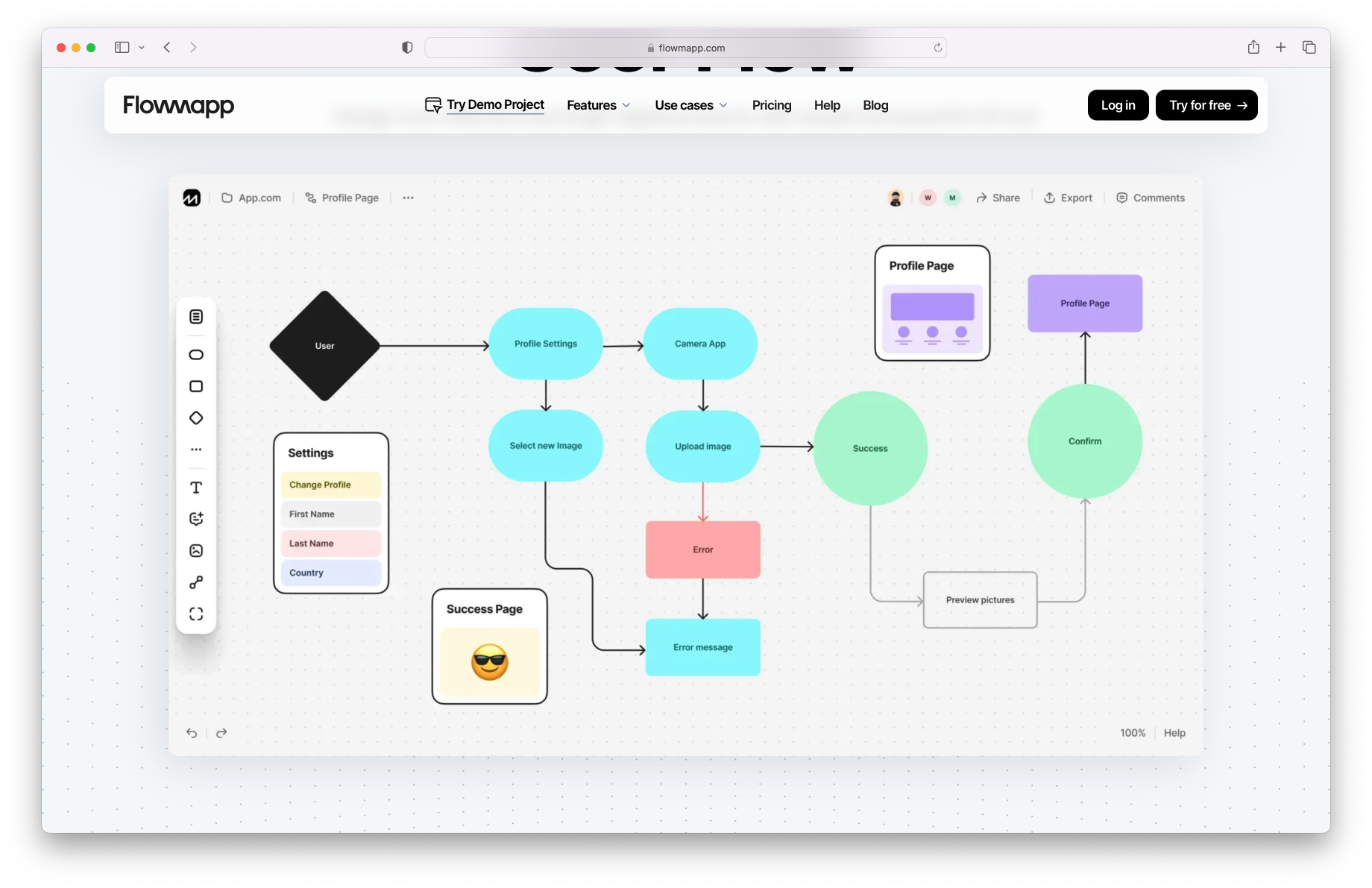 Seeing your ideas visually helps you understand how things connect and makes adjustments easier before building. Lovable easily connects with tools you may already use, making sure your ideas are neatly organized, clearly documented, and ready to turn into reality.
Seeing your ideas visually helps you understand how things connect and makes adjustments easier before building. Lovable easily connects with tools you may already use, making sure your ideas are neatly organized, clearly documented, and ready to turn into reality.
Every app needs a simple way to handle user accounts and information. Supabase is a friendly, easy-to-use service that helps you manage user signups, logins, and keep data in sync effortlessly.
Connecting Supabase to Lovable is straightforward. You just create your project, set up how users sign in—such as with email or social media accounts—and set clear rules to keep your information safe. Lovable and Supabase handle all the technical details for you, allowing you to focus purely on the features and content that make your app valuable.
The success of your app strongly depends on how attractive and easy to use it is. Users should find your product welcoming, clear, and engaging.
To achieve this, start by carefully choosing a color palette and style that aligns with your brand and ensures everyone can easily use your product. Easy online tools like Coolors and Adobe Color help you create beautiful color schemes effortlessly. Tools like Canva or Looka allow you to quickly create a simple yet professional logo.
Also, carefully think through your user's experience, mapping out how people will navigate and interact with your product. Doing this ensures users effortlessly find their way around, enjoying your product from their first interaction.
Find more app design ideas by visiting our directory of tools showcasing products built with Lovable.
The success of your digital product depends on how well users interact with it. Development must only come after you have mapped out the user journey. This process entails determining how users will navigate the application, interact with the features, and accomplish the desired goals. You will achieve excellence in this aspect if there is less friction and clients effortlessly get what they want.
Starting your project using built templates and existing structures may be tempting. However, starting with a blank page provides the most flexibility and control over your development process. The main upside of this technique is that every component has a purpose rather than making adjustments to fit within pre-defined constraints.
A blank slate ensures every project section remains organised and scalable to reduce unnecessary complexity. There is also room for refinement and easy iteration over time. You do not need to worry about the extra initial effort because the project will be more streamlined and the organised codebase more maintainable in the long run.
A typical mistake developers make when working with AI-driven platforms like Lovable is providing long, complex prompts with multiple instructions. The incremental prompting approach is the most efficient way to deal with this problem. The style involves breaking down tasks into more minor, focused prompts for the model to create better results.
Imagine trying to work on five aspects of a specific task simultaneously. Your focus will scatter, and the output will likely reflect the same. As much as AI is a computer model that can work on multiple tasks simultaneously, creating a digital product requires focus on every front. Tackling one task at a time helps developers guide Lovable’s AI and ensures correct implementation on each step before prompting the next step. Debugging can be a tiresome process and could affect large parts of the project if left unattended for an extended period during the build-up. Incremental prompting makes debugging easier because errors or inconsistencies are caught early without affecting much of the project.
Example of a Complex Prompt (what not to do):
"Create a responsive landing page for a task management app called TaskZen. It should have a hero section with a CTA button, feature highlights, testimonials, and a footer. Use Tailwind CSS and include animations. Also, make sure it's accessible and SEO-friendly."
This prompt asks for too much at once. The model might try to satisfy everything but fail to do any of it particularly well.
Incremental Prompting Approach:
Prompt: "Create a hero section for a landing page of a task management app called TaskZen. It should include a title, subtitle, and a call-to-action button. Use Tailwind CSS."
Prompt (after reviewing and approving the first result): "Now add a feature highlights section below the hero. Display three key features with icons and short descriptions."
Prompt: "Add a testimonial section with two user quotes and profile pictures, placed below the features."
Prompt: "Add a footer with links to 'Privacy Policy', 'Terms of Service', and social media icons."
Prompt: "Optimize the page for accessibility. Suggest improvements to aria-labels, contrast, and keyboard navigation."
Prompt: "Suggest simple SEO enhancements for this page, like meta tags, title tags, and semantic HTML structure."
Lovable has two primary modes for interacting with its AI features. The chat mode is the best option for brainstorming and when you need quick explanations. You can also use it for troubleshooting during your project. Take this mode as an avenue for having a ‘back and forth’ with the AI. It helps refine ideas, clarify concepts, and explore multiple solutions.
The default prompt mode is best suited for structured task execution. When using Lovable, it is crucial to generate precise code, follow detailed instructions, and implement specific functionalities. The outcome is usually more accurate and reliable than the chat option.
Lovable is popular among developers because it helps on every step of the way to the final digital product. The “Try to Fix” feature is useful for debugging and refining code. Overreliance on the same can bring serious issues to the creation process. Use these three pointers to understand when to use it and the cues to stop to maintain productivity.
Use “Try to Fix” for minor syntax errors, missing logic, or small adjustments.
Avoid using it repeatedly on complex issues, which can lead to AI-generated inconsistencies.
If the issue persists after three attempts, consider rephrasing the prompt, resetting the knowledge base, or manually debugging the problem.
Writing clear and specific prompts is key to getting high-quality results from Lovable. You should look at the AI as an assistant who needs specific instructions to guide them to the desired output. This approach equally applies to debugging with Lovable’s AI. It can help by breaking down complex issues and suggesting fixes when the developer provides context. You should remember to use the helper in bits, as mentioned earlier, to avoid affecting large chunks of the project. The AI is there for you to isolate the mistake and make the necessary changes so you can get back on track as fast as possible.
This is a fundamental part of maintaining a clean and scalable codebase. As a project grows, the initial code structure may become less efficient. You must regularly ‘revisit’ the code to ensure it remains readable and optimised for future enhancement.
The best time to refactor is after key milestones, such as completing a major feature or before integrating new functionality. When a developer uses this approach, technical debt does not accumulate, and the codebase is always structured. The rule of thumb is small, frequent sessions rather than cumbersome overhauls.
You could easily get trapped in an endless cycle of trial and error as you try to find the cause of a problem in a code base. AI tools like Lovable can help fix these issues, but you should always know when to step back. When multiple fixes fail to resolve a problem in a codebase, it often indicates deeper issues with the underlying logic or architecture. Here’s an example:
A developer creates a recursive function that calculates the Fibonacci sequence. The function is initially correct, but memoisation and negative input checks become necessary over time. These fixes do not offer a reprieve for repetitive stack overflows and incorrect results for large inputs.
After multiple failed attempts to fix the issue, the developer resets their knowledge base by:
Manual reviews of the original logic.
Removing all optimizations.
Simplifying the code and testing incrementally.
Here are some pointers to help you ensure long-term maintainability:
Break down functionalities into reusable components.
Use meaningful variable and function names for better readability.
Add comments where necessary and maintain clear documentation to help future reviewers understand the code.
Keep all dependencies updated.
Commit changes regularly and use branches to organize development work.
Implement automated testing where possible.
Conduct thorough manual testing before pushing updates to production.
Issues slowing down development processes are common in creating and implementing code. However, developers should avoid falling into avoidable traps that create unnecessary roadblocks. One of the most common mistakes is starting development without a plan. Skipping the initial phase can lead to a disorganised codebase, inefficient database structures, and poorly thought-out user flows. Before writing your first line of code, you should use every resource available to make a structured roadmap and define the user journey.
You cannot remember everything, even if you tell yourself so. Lovable’s AI can help you keep comments so your code is understandable in the future. Avoiding this problem is quite simple. You cannot also document every line as the code will be cumbersome. Just add notes where the code may not be intuitive with an explanation of the purpose and expected input and output.
Another pitfall is overcomplicating prompts when using Lovable’s AI. When you use multi-step instructions on the platform, you will get suboptimal outputs. The main prevention technique for this problem is breaking tasks into smaller prompts for better management. You should also know when to reset and look at the situation differently so you are not frustrated with constant failure.
Lovable is there to help you plan, design, and build your project to perfection. The last step in the long process is ensuring a smooth launch and setting the foundation for guaranteed long-term success. A successful launch should not be just making your product available. The digital end product should be functional, scalable, and user-friendly.
You must do thorough testing before going live. Some factors that apply include the assurance that all features work as intended, the fact that the app works under different conditions, and identifying potential usability improvements. The developer can use beta users or a small test audience to catch any missed issues before the full-scale launch.
Once you go live, maintenance and iteration become crucial. Regardless of the area of operation, every product needs constant monitoring to identify avenues for improvement. You could track key performance metrics, respond to user feedback, and update the knowledge base regularly to align Lovable’s AI with evolving project needs. Security is important at every stage of the process through vulnerability checks.
Generally, using the insights from this guide on Lovable will help you combine strategic planning and efficient workflow to achieve continuous improvement. The outcome will give you a high-quality product that you will confidently launch and sustain its value over time. You can always use Lovable’s official documentation, community forums, tutorials, and workshop functionalities to support you while developing digital products.